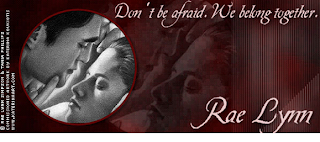
Image I am using is a commissioned piece
©Rae Lynn Simpson & Tania Phillips
Commissioned Artwork by Katerina Koukiotis
www.katerinnart.com
Filters Used:: Mura Meister> Copies, Xero >Fritillary & Tramages >Tow The Line
Image copy and pasted on to a 600x250 new image
Black and white image works best
Effects>image effects>seamless tiling ( Default)
Adjust >Blur>Gaussion>13
Mura Meister's copies> Default ( See image for example)

New raster layer> flood with with a darker color that is complementary
Move this new layer underneath image layer
Merge the image and new flood-filled layer together
Selection tool>rectangle > Add (shift),feather 0,anti-alias checked> draw selection top to bottom >promote selection. Select none....On same layer Tramages Tow The Line ( See my image for specifications)

Change to Luminance ( legacy)
Flip and mirror this layer till it looks like mine.

The lower opacity to 28
Now go back to bottom layer>Xero-fritillary 7,30,10,12

Click on preset shape tool>eclipse> foreground the same color as before Background -null Line width 4
Holding down the shift key, draw out eclipse to same height as tag. X out the eclipse and convert to raster layer.
Hide everything else including background layers and click inside eclipse. Selections> modify>expand 2 copy and paste image as new layer. positioning how you want it. Invert and delete the excess.
Back on eclipse Drop shadow 3,3,64,7 ( see image)
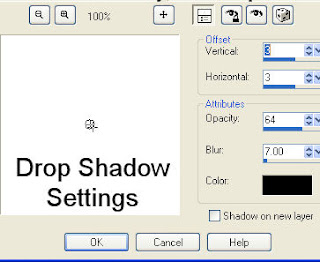
Merge image and eclipse together. Duplicate and move it under original image layer and X it out for a moment. On Original layer resize 90% once or twice (your choice. I did mine twice)
New layer > flood fill with same color as before; I used :#5c0606
Move this layer underneath the eclipse/image layer. change the blend mode to Multiply
Go back to the duplicated image. Resize this by 111% you want this image larger than original. Position towards the middle of the tag but still under original image. But above your promoted layer from earlier
Change to Luminance( legacy) and drop the opacity to 22.
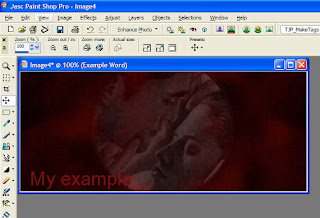
Go back to Xero Fritillary and hit ok ( same settings as before).
Position original image towards the other side (see mine for example)
Adding any wording you want along with the name and drop shadow as before
Add your copyright information and save as JPEG and you are done!

1 comment:
Beautiful tag rae lynn i love it and fantastic tutorial xoxo i'm always interesting to know how you all psp fans do this, thank you so much for sharing, xoxo ~Katerina~
PS you have a lovely blog!
Post a Comment